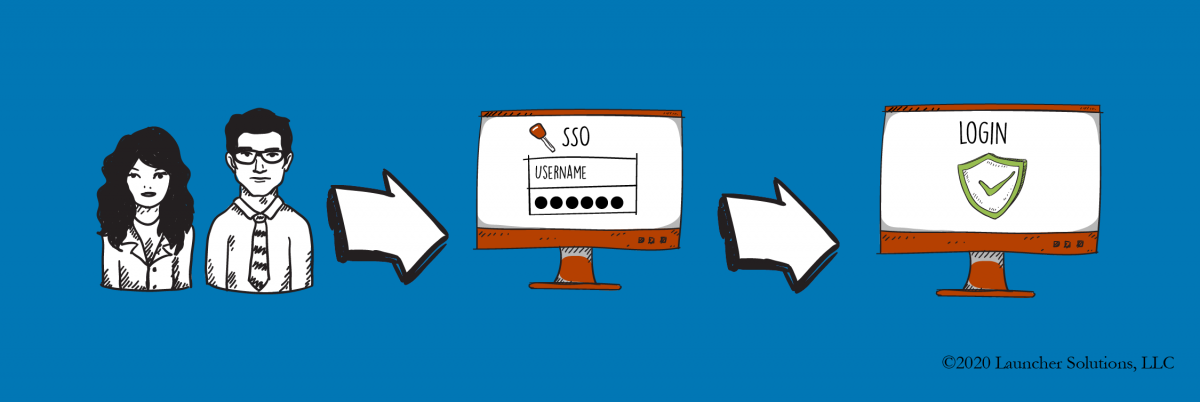How often do your employees forget their passwords?
How much time does your IT department spend managing users in all of your systems?
How often do your employees forget their passwords?
How much time does your IT department spend managing users in all of your systems?
In a controlled study, 78% of people needed to reset their password within the preceding 90 days. The problem gets exponentially worse as businesses use more SaaS or Cloud systems. IT departments that are already stretched thin are now having to help users with resetting passwords or managing users on multiple systems.
This is password & account sprawl!
Now guess where all these passwords are being tracked? Right…STICKY NOTES! The implication of the sprawl is not just on worker efficiency but also on security as it relates to NPI (Non Public Information).
Say hello to Enterprise Single Sign-On (SSO).
Enterprise SSO is an identity and access management tool that enables users to securely sign in to one application and subsequently be signed in to other applications automatically, regardless of the platform, technology, or domain the user is using.
Why is SSO such a great idea to implement?
The implementation of Enterprise SSO leads to increased employee productivity. Because employees only need to remember one password, it translates into fewer calls to the support department for forgotten passwords, password resets, lost URL’s, and account lock-outs.
It also increases the user’s efficiency by reducing the amount of time spent logging into different applications and websites, and managing their own passwords and accounts. For the IT department, a centralized provisioning and deprovisioning of user accounts makes for a more efficient and secure onboarding and offboarding process, with possible automated user provisioning workflows.
Another advantage of utilizing Enterprise SSO is that it helps to combat password fatigue. While it may seem counterintuitive, this actually helps to increase the security of the signon. Again, employees need to only remember one password to access all of their applications. They will be more likely to create a stronger password in this scenario, and less likely to need to write it down. No more sticky notes!
One of the most important ways that companies can leverage the SSO is by using it to monitor the applications that employees are using. SSO helps to minimize identity theft risk by giving more control to the administrator to prevent unauthorized downloads in the workplace. This is even more helpful in a remote environment where the users may be working with their own computers and devices to access business applications and websites.
As Remote Working has been the new(ish) norm, businesses are looking for better ways to mitigate security risks. SSO allows businesses to focus less time on administration and more time on the important things…like strategizing and growing their business!
If you are looking for an LOS that features Enterprise identity integration with frictionless SSO, check out appTRAKER Loan Origination System and its suite of Originations products. With integrations from Identity Providers (IdPs) such as Active Directory, Google G Suite, SAML, and OpenID Connect, you can be sure that your team will thank you for the upgrade!